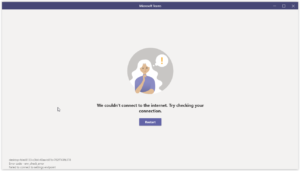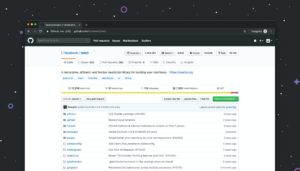Payment forms are an important part of e-commerce platforms. They are used by customers to make payments for goods and services bought online. I am showing how to create a simple payment form using HTML and CSS. We will start off by creating an HTML file that will form the structure of the payment form. After that, we will use Cascading Stylesheet (CSS) to style the payment form. Basically, this simple payment form is created using HTML and CSS. In order to make payments, it will need to be linked to the backend part of the website.
HTML code
Open your code editor and create a new HTML file. The HTML webpage is divided into a head tag that contains the title, meta section, and links to the stylesheet and font awesome CDN and the body which has the form.
Font awesome is a platform with the most popular icons that are used in Web Development. To access the icons, visit the font awesome website, search the icons you need then copy and paste the code on top of the icon into your HTML code. After that, search for font awesome CDN to connect the icons to the website and link it in the head section of the HTML file.

<!DOCTYPE html>
<html lang="en">
<head>
<meta charset="UTF-8">
<meta name="viewport" content="width=device-width, initial-scale=1.0">
<title>Payment form</title>
<link href="" rel="stylesheet">
<link rel="stylesheet" href="">
</head>
<body>
<div class="wrapper">
<h2>Simple Payment Form</h2>
<form>
<h4>Account</h4>
<div class="input-group">
<div class="input-box">
<input type="text" placeholder="Full Name" required class="name">
<i class="fa fa-user icon"></i>
</div>
<div class="input-box">
<input type="text" placeholder="username" required class="name">
<i class="fa fa-user icon"></i>
</div>
</div>
<div class="input-group">
<div class="input-box">
<input type="email" placeholder="email" required class="name">
<i class="fa fa-envelope icon"></i>
</div>
</div>
<div class="input-group">
<div class="input-box">
<h4>Date of birth</h4>
<input type="text" placeholder="DD" class="dob">
<input type="text" placeholder="MM" class="dob">
<input type="text" placeholder="YYY" class="dob">
</div>
<div class="input-box">
<h4>Gender</h4>
<input type="radio" name="gender" checked id="b1" class="radio">
<label for="b1">Male</label>
<input type="radio" name="gender" class="radio" id="b2">
<label for="b2">Female</label>
</div>
</div>
<div class="input-group">
<div class="input-box">
<h4>Payment Details</h4>
<input type="radio" name="pay" id="bc1" checked class="radio">
<label for="bc1">
<span>
<i class="fa fa-cc-visa ">Credit card</i>
</span>
</label>
<input type="radio" name="pay" id="bc2" class="radio">
<label for="bc2">
<span>
<i class="fa fa-cc-paypal ">paypal </i>
</span>
</label>
</div>
</div>
<div class="input-group">
<div class="input-box">
<input type="tel" class="name" placeholder="card number" required>
<i class="fa fa-credit-card icon"></i>
</div>
</div>
<div class="input-group">
<div class="input-box">
<input type="tel" required placeholder="Card CVC">
<i class="fa fa-user icon"></i>
</div>
<div class="input-box">
<select>
<option>01 Dec</option>
<option>02 Dec</option>
<option>03 Dec</option>
</select>
<select>
<option>2020</option>
<option>2021</option>
<option>2022</option>
</select>
</div>
</div>
<div class="input-group">
<div class="input-box">
<button type="submit">Pay Now</button>
</div>
</div>
</form>
</div>
</body>
</html>The CSS file contains the styles used in the form.
* {
margin: 0;
padding: 0;
box-sizing: border-box;
}
body {
background-color: #f5f5f5;
font-family: Arial, Helvetica, sans-serif;
}
.wrapper {
background-color: #fff;
width: 500px;
padding: 25px;
margin: 25px auto 0;
box-shadow: 0px 0px 20px rgba(0,0,0,0.5);
}
.wrapper h2 {
background-color: #fcfcfc;
color: #4169E1;
font-size: 24px;
padding: 10px;
margin-bottom: 20px;
text-align: center;
border: 1px solid #333;
}
form h4 {
padding-bottom:5px;
color:#4169E1;
}
.input-group{
margin-bottom:8px;
width: 100%;
position: relative;
display: flex;
flex-direction: row;
padding:5px 0;
}
.input-box {
width: 100%;
margin-right:12px;
position: relative;
}
.input-box: last-child {
margin-right:0;
}
.name {
padding: 14px 10px 14px 50px;
width:100%;
background-color:#fcfcfc;
border:1px solid #00000033;
outline: none;
letter-spacing:1px;
transition: 0.3s;
border-radius:3px;
color:#333;
}
.name: focus, .dob{
-webkit-box-shadow: 0 0 2px 1px #4169E1;
-moz-box-shadow:0 0 2px 1px #4169E1;
border: 1px solid #4169E1 ;
}
.input-box .icon{
width: 48px;
display: flex;
justify-content: center;
align-items: center;
position: absolute;
top:0;
left:0;
bottom:0;
color: #333;
background-color:#f1f1f1;
transition: 0.3s;
border-radius:2px 0 0 2px;
font-size:20px;
pointer-events: none;
border: 1px solid#000033 ;
border-right: none;
}
.name: focus + .icon{
background-color:#4169E1;
transition:1s;
border-right:1px solid #4169E1;
color: #fff;
border: none
}
.dob{
width:30%;
padding:14px;
text-align: center;
background-color: #fcfcfc;
transition: 0.3s;
outline: none;
border: 1px solid#c0bfbf;
border-radius: 3px;
}
.radio{
display: none;
}
.input-box label{
width: 50%;
padding:13px;
background-color:#fcfcfc;
display: inline-block;
float: left;
text-align: center;
border-radius: 1px solid #c0bfbf;
}
.input-box label: first-of-type {
border-top-right-radius: 3px;
border-bottom-left-radius: 3px;
border-right: none;
}
.input-box label: last-of-type {
border-top-left-radius: 3px;
border-bottom-left-radius: 3px;
}
.radio: checked + label{
background-color: #4169e1;
color: #fff;
transition: 0.5s;
}
input-box select{
display: inline-block;
width: 50%
padding: 12px;
background-color: #fcfcfc;
float: left;
text-align: center;
font-size:16px;
outline: none;
border:1px solid #c0bfbf;
cursor: pointer;
transition: all 0.2s ease;
}
.input-box select: focus{
background-color:#4169e1;
color:#fff;
text-align: center;
}
button {
width:100%;
background: transparent;
border: none;
background:#4169e1;
color:#fff;
padding:15px;
border-radius:4px;
font-size:16px;
transition: all 0.35s ease;
}
button: hover{
pointer: cursor;
background:#4169e1;
}Now, link the two files to each other to the get the payment form.
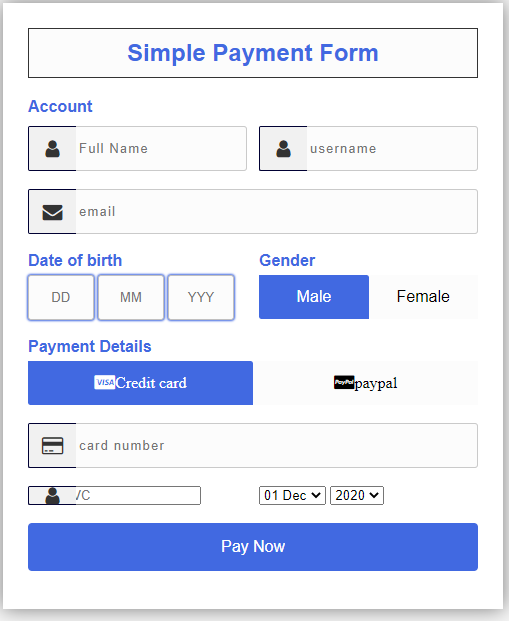
Some the resources one can use to build the form include: youtube videos,w3schools, geeksforgeeks.org, font awesome icons, and cdn and designmodo.com